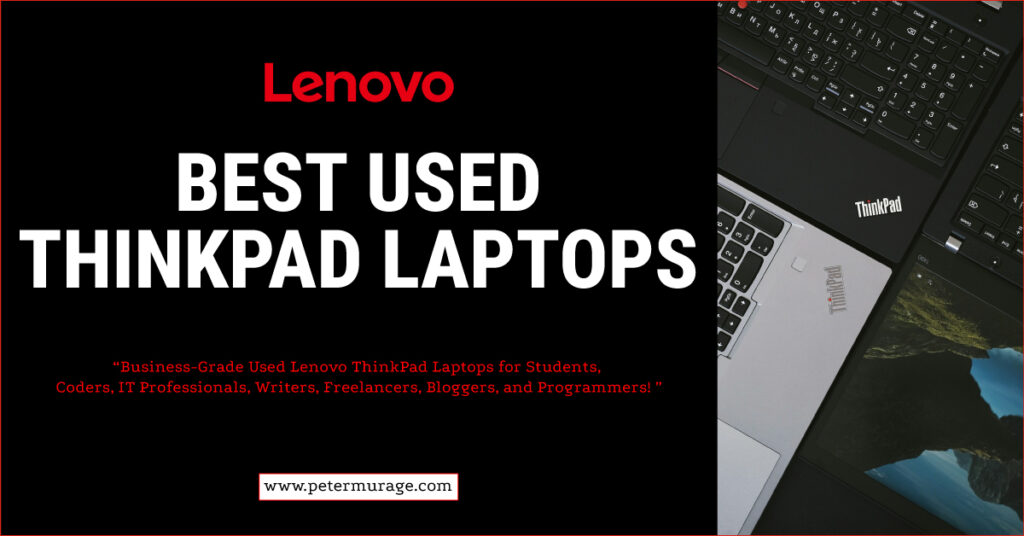You’re looking for the best used ThinkPad because you already know ThinkPads are extremely reliable and powerful laptops sold at highly discounted deals!
Lenovo designs the ThinkPad Series laptops for professionals and businesses who need consistent performance, top-notch durability, comfort, and portability.
But buying a refurbished or used laptop can be really overwhelming! There is all this information, 100s of choices, and so many contrasting recommendations.
It’s like everyone is telling you to pick what works for them. Yet you are not sure if it will work for you because people’s laptop needs can be very different!
It gets even worse when you learn some of the people recommending these laptops are not using them and understand nothing about buying refurbished laptops.
I know! I have been there! And not once! You’re often left feeling more confused than helped! You might even be hesitant about buying a used ThinkPad laptop.
But I’m here to help you through the buying process. I’ll simplify things for you and help you pick a reliable used ThinkPad to flawlessly meet all your laptop needs.
And we won’t just stop there! I’ll also offer post-purchase tips and insights to make sure the laptop is in good working condition and lasts for at least 3+ years!
TL;DR – Which is the Best Used ThinkPad Laptop in 2024?
The Lenovo ThinkPad X1 Carbon (6th Gen) is the best used ThinkPad laptop. It’s extremely well-built for flawless performance in a durable and ultraportable design.
It is the laptop I use to do all my writing, freelance work, and content creation. I also got it used but in good working condition. It looks and works like new!
This one has an Intel Core i7 processor, 16GB RAM, and a 256GB SSD. The powerful processor and large memory handle even complex tasks like video editing.
Pro Tip: For a just few extra bucks, you can get the X1 Carbon (6th Gen) with a larger 512GB SSD which comes quite handy if you work with large files like long video footage!
Why Do I Recommend the Used ThinkPad X1 Carbon to Most People?
- It has a robust build design with premium-quality carbon fiber material and a stainless steel chassis that will even survive accidental drops.
- The powerful Core i7 processor and 16GB RAM allow you to handle complex tasks, use multiple programs, and open dozens of tabs all at once!
- The internal components are designed for business-grade users. They have an extra layer of security and receive regular software support.
- The 256GB SSD storage is impressively fast! It’s also large enough for most people, including students, content creators, and professionals.
- It has a rugged build quality for durability and long-lasting performance. My used X1 Carbon has served me for four years and is still running! 😀
- A lightweight and compact design for portability. You can slip it in a small backpack to school or travel, or in your handbag to the coffee shop!
- The ThinkPad community is known for its enthusiasm for offering free help, tech support, and best recommendations for upgrades and repairs.
The ThinkPad X1 Carbon will 100% meet the needs of most writers, bloggers, digital marketers, students, content creators, graphic designers, and programmers.
It’s also super affordable and comes at a huge bargain. Once you’ve got the laptop and get to use it for some time, you’ll understand my enthusiasm about it.
Picking this particular model saves your time and cuts out the mental anguish of going through a list of recommendations that might end up confusing you!
Lenovo ThinkPad X1 Carbon (6th Gen) Quick Review
The ThinkPad X1 Carbon (6th Gen) was Lenovo’s flagship business ultrabook in 2018. It has an ultraportable design, a powerful processor, and excellent battery life.
ThinkPad X1 Carbon (6th Gen) Specs:
Operating System: Windows 10 Pro (64-bit)
Processor: Intel Core i7-8550U (4 Cores)
Memory: 16GB RAM
Storage: 256GB SSD
Display: 14-Inch FHD 1920 x 1080 IPS Anti-Glare Display
Battery Life: 5+ Hours (Supports Quick Charging!)
Keyboard: Integrated ThinkPad Backlit Keyboard
Graphics: Integrated Intel UHD Graphics 620
Connectivity: Bluetooth 4.1, Wi-Fi with NFC, & Ethernet Extension Port
Ports: 2x USB Type-C Thunderbolt 3, 2x USB-A 3.2 Gen 1, HDMI 1.4, RJ45, 3.5mm Headphone/Mic, and a microSD Slot
Camera: 720p HD Webcam
Weight: 2.49 lb/1.13 kg
Available Colors: Black
The 8th Gen Intel Core i7-8550U is a quad-core processor with a 1.80GHz base clock and up to 4.00GHz with Turbo Boost.
The processor is extremely powerful. It’ll handle just about any task, including video content creation and editing workflows.
The 16GB RAM complements the processing power, allowing you to multitask while using dozens of open tabs simultaneously.
A Tactile Backlit Keyboard!
The ThinkPad backlit keyboard has nice key travel and is very accurate. You can type on it all day while writing or coding. And the trackpad is also great!
Dual Thunderbolt 3 Ports
The Thunderbolt technology opened a whole new world of ultrafast data transfer, quick charging power delivery, and multiple 4K display connections.
You can hook up the ThinkPad X1 Carbon to a Thunderbolt 3 dock with only one cable, and plug all your connections into the docking station.
The setup is super convenient, especially if you want to use large external monitors, a fast LAN internet connection, plug-in external storage drives, and so on!
Decent Battery Life!
One main drawback of refurbished laptops is usually a sub-par battery life! But the ThinkPad X1 Carbon has a decent battery life to last at least 5 hours.
I spend a lot of time online in the ThinkPad communities and I have seen active users who get as much as 7 hours of battery with 60% brightness.
What’s more, you can easily buy a replacement battery online. It’s 100% worth it! But I don’t see the need since it only requires 55 minutes to fully charge!
Best Used Thinkpad Buying Guide for 2024 – My 3-step Process!
The process of buying a brand-new laptop is usually slightly easier than a used or refurbished laptop. It’s just like buying a used car or used electronics.
It means you’re getting a pre-owned product that someone else used, and the first thing you want to be sure about is if it’s still in good working condition!
#1 – Check for Performance
When buying a used car, a savvy mechanic will tell you the engine and transmission system are the most important components to check.
The bodywork and interior can always be easily fixed if the car is in good driving condition. I used the same logic when buying used laptops.
A laptop’s performance is determined by these five components:
- Processor
The processor is the heart of a laptop. It’s just like the car’s engine! You want to get a powerful processor for a reliable and consistent performance.
As a rule of thumb, I always recommend at least an Intel Core i5 dual-core, but for a dependable performance, get an Intel Core i7 quad-core processor.
You also want to check the processor generation! A newer generation processor is better than an older one. Avoid any processor before 6th Gen!
Graphics Card: All Intel Core i5 and i7 processors now have good quality integrated graphics cards to meet the needs of professionals and business-level users!
- Memory
You want to get a laptop with at least 8GB of RAM. That’s enough to handle most computing tasks simultaneously.
You don’t more RAM unless it’s for complex tasks like super-long video editing, or 3D rendering, animations, and so on!
But for a student’s life and school work or most content creators, writers, and coders 8GB to 16GB is enough!
- Storage
The laptop’s storage is where all the system files and your documents and files go. Usually, about 60GB of storage will be used by the system files!
You want to get enough storage for your needs. In most cases, students, writers, coders, bloggers, and programmers can work with 256GB SSD storage.
You can always get external storage cheaply, and if you have faster internet, you can get secure online storage like the 1TB encrypted NordLocker I use!
- Display
Most laptops have 12-inch to 15-inch displays. But a 14-inch screen is the sweet spot! It’s roomy enough so you don’t squint but compact enough for portability.
You should also ensure the display is at least Full HD 1080p for sharper graphics. A 1440p is even better and a 4K display is the best, but also the most expensive!
- Connectivity
The best used ThinkPad laptops now come with at least USB Type-C ports with Thunderbolt support for quick charging, display, and ultrafast data transfer.
Your ideal pick should also have WiFi and Bluetooth wireless connectivity, plus Gigabit Ethernet support, HDMI, 3.5mm Audio In/Out, and MicroSD ports.
- Battery
A laptop with good battery life lets you take it and use it just about anywhere. From the kitchen counter to the porch, or coffee shop, where there is no power outlet.
The best used ThinkPad laptops should get you at least 5 hours of battery life with moderate use at 50% brightness. But some can even give you up to 10 hours!
- Keyboard
I have included this last because we’re talking about Lenovo ThinkPads, and these laptops have the best-backlit keyboards you can find in any ultrabook!
#2 – Check for External Condition
Technology now allows most laptop refurbishment facilities to do neat cosmetic repairs. Of course, there may be slight marks on the body, but some look like new.
I suggest going through other user reviews! If they claim their purchase had major dents and large scratches, I would recommend not buying from such a seller!
Why? Cosmetic damages are the easiest to repair on any laptop. If a refurbishing expert can’t do that, how can we be sure they inspected the internal hardware?
Once you’re satisfied it’s in excellent condition, you can go ahead and place the order and when your package arrives, you can go through the final step!
#3 – Check and Update the Software
When your best used ThinkPad laptop arrives, the first step is checking the internal hardware to ensure what you order online is what they delivered!
Usually, your laptop will arrive with some charge! Power it on, and then go to File Explorer > My Computer > Properties.
- Under “Device specifications” check if the processor and memory are what was listed online when placing the order.
- Check the “Windows specifications” area to see if it has at least Windows 10 Pro installed.
Also, check if the storage is what was listed when ordering. You can then go ahead and make software updates while monitoring its overall performance.
- Connect wireless internet to test if the WiFi is working or needs updating. You can also connect a Bluetooth device to check its connectivity.
- Plug in the power cable, if you haven’t already. Check for any charging issues. You should ascertain it says “plugged in and charging”.
Test its Overall Performance
Next, launch the pre-installed browser and open a couple of tabs.
- Open YouTube to see if the built-in speakers are working.
- Open an empty document and test all main keyboard keys.
- Hover around the trackpad to ensure it’s also working.
- Unplug the laptop and use it until the charge runs out.
- Then, plug it back to ensure it recharges fully and flawlessly.
You should go through these steps immediately when the package arrives, such that if there is an issue, you will get a replacement, repair, or refund!
All used ThinkPad laptops on this list have a 90-day return guarantee! But with my careful quality checking, I’m hopeful you’ll always get a good deal!
What is the Lifespan of a Refurbished Laptop?
A good quality refurbished Lenovo ThinkPad should last for at least three years and still run efficiently while maintaining its top performance even with daily use!
The average business-grade, brand-new laptop has a lifespan of 7 years. I’m speaking about Apple’s MacBooks, Lenovo ThinkPads, and Dell Latitudes.
Refurbished laptops are pre-owned laptops that have been returned to the manufacturer or a third-party refurbishing company for reconditioning.
Some good deals like my Lenovo Thinkpad X1 Carbon (6th Gen) have lasted for four years with regular use and it’s still working and running just like a new one!
Alternative Best Used ThinkPad Laptops for 2024
If the above recommendation is not available or if you want a bigger, 512GB of SSD storage, I recommend getting either of the following two best used ThinkPads.

#1 – Lenovo Thinkpad T14 (Gen 1) – Best Core i5, 16GB RAM, 512GB SSD
The Lenovo Thinkpad T14 (Gen 1) has a newer Intel Core i5-10310U quad-core processor, 16GB of RAM, and a larger 512GB SSD storage.
Like the ThinkPad X1 Carbon (Gen 6), the ThinkPad T14 (Gen 1) has a 14-inch display with a Full HD 1080p resolution and Thunderbolt 3.
You still get all the excellent features of the best used Thinkpad laptop. It has a decent battery life and faster built-in connectivity!
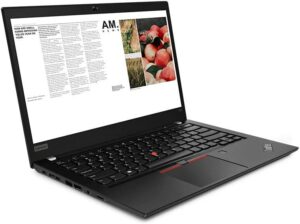
#2 – Lenovo ThinkPad T490s – Best Core i7, 16GB RAM, 512GB SSD
The Lenovo ThinkPad T490s has an 8th Gen Intel Core i7 quad-core processor, 16GB of RAM, and a larger 512GB SSD storage.
It has a high-quality 14-inch Full HD 1080p IPS display with anti-glare. You also get Thunderbolt 3 support and decent battery life!