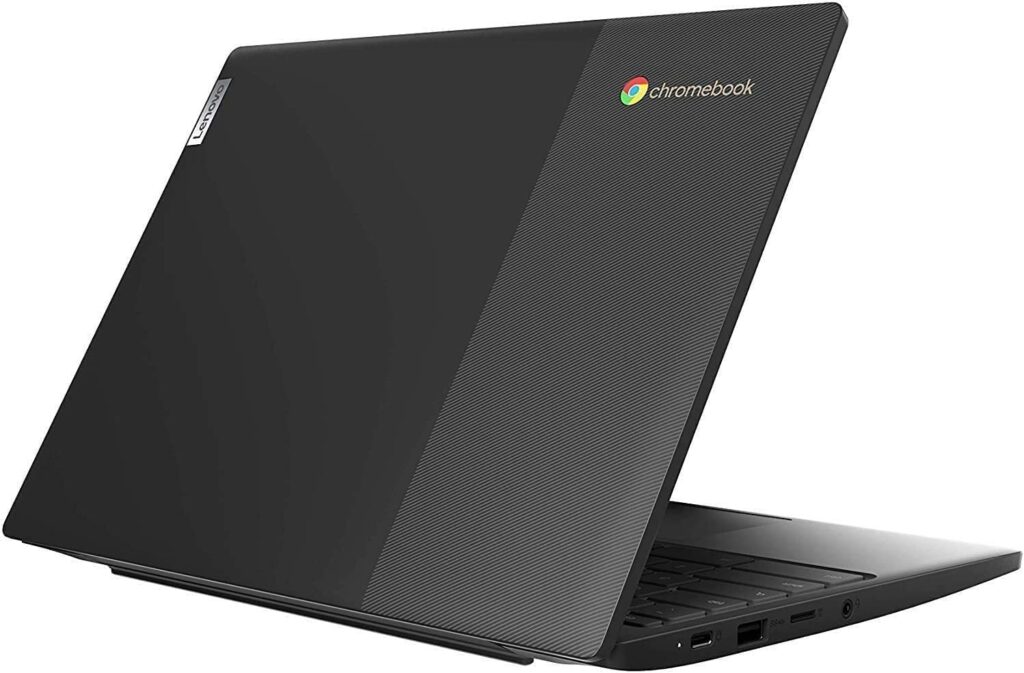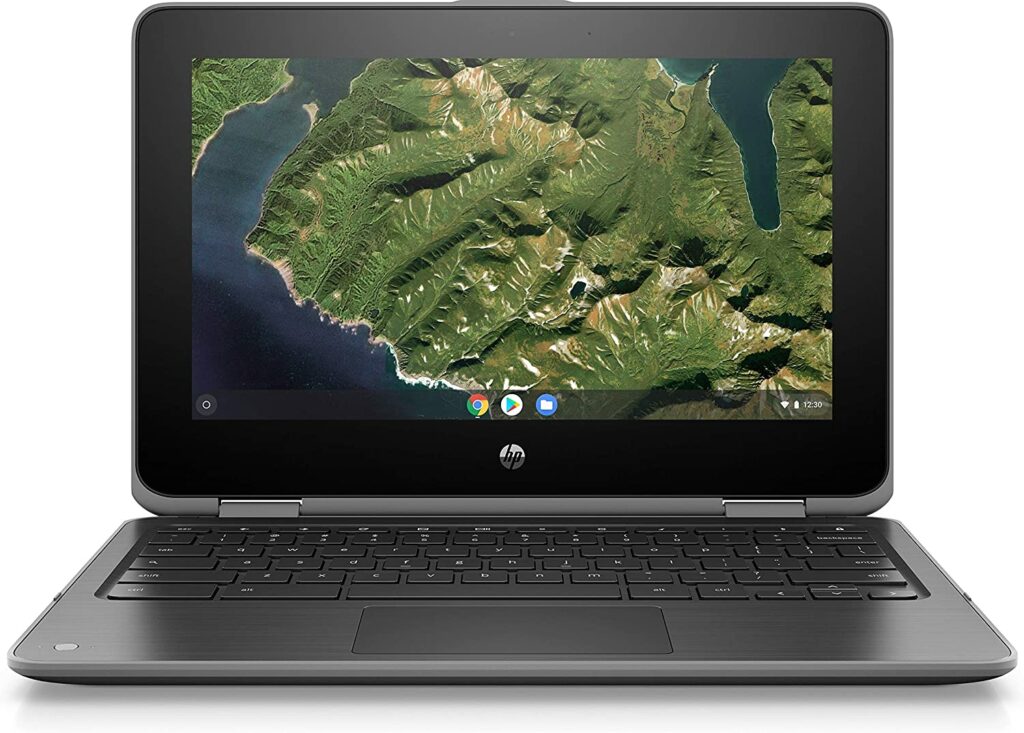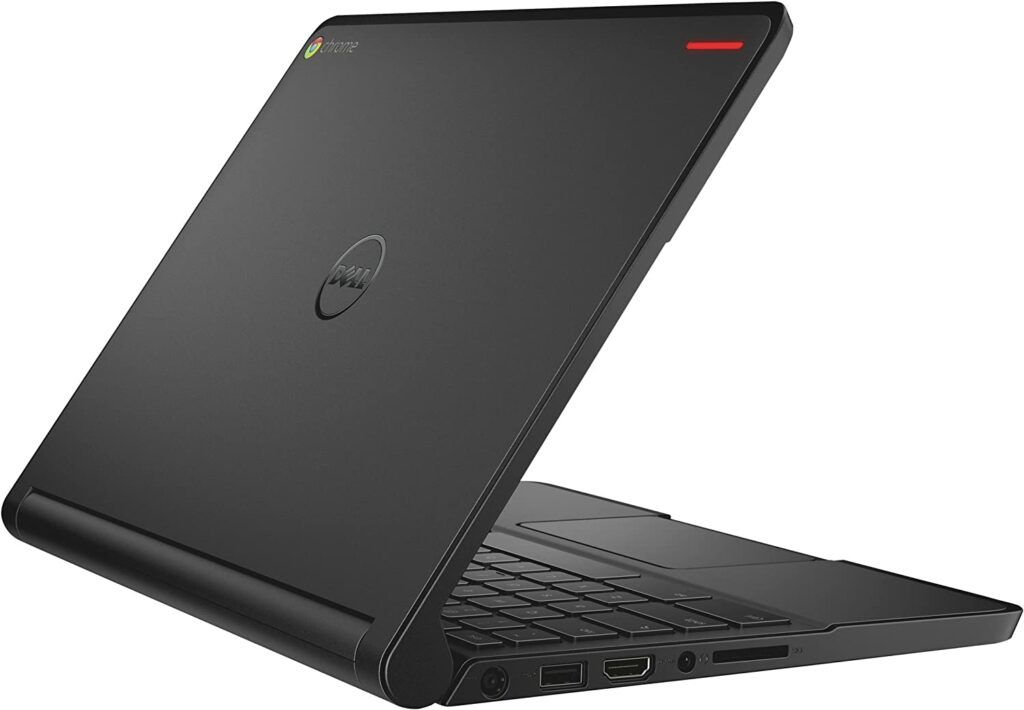I purchased a refurbished Lenovo ThinkPad X1 Carbon with Intel Core i5, 8GB RAM, and 256GB SSD in 2019 for only $425, and it’s the best laptop I’ve ever owned.
Refurbished laptops are an excellent way to enjoy a high-end laptop’s features on a budget. They are usually affordable, yet they look and work like new ones!
At prices of under $100, the best-refurbished laptops to buy are Chromebooks since they are typically low-budget priced even when you get them brand new.
Chromebooks are laptops that use the fast and easy-to-use ChromeOS based on Google Chrome. They typically have 4GB RAM and up to 64GB flash storage.
Here are my recommendations for the best refurbished Chromebooks under $100 in 2024 for students, freelancers, writers, and bloggers!
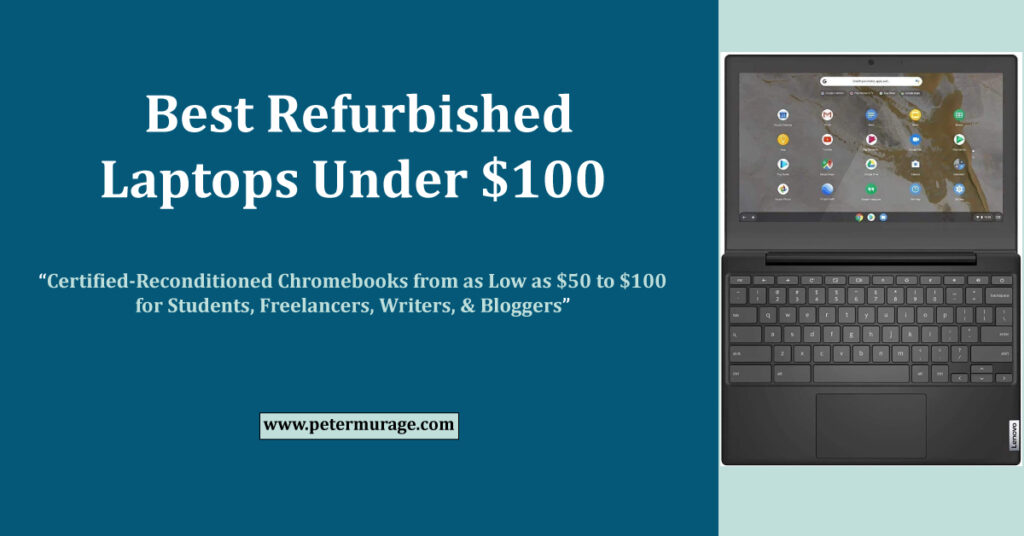
NOTE: The main drawback of Chromebook laptops is their low storage capacity. But you can expand it with Nordlocker Cloud Storage or external hard drives.
1. Lenovo Chromebook 3 – Overall Best Refurbished Laptops Under $100
The Lenovo Chromebook 3 is an exceptionally well-built low-budget laptop with great performance when handling light to moderate tasks.
This refurbished model is powered by a reliable Intel Celeron N4020 dual-core processor that pairs with 4GB of RAM and 32GB of storage.
It best suits freelance writers, bloggers, and marketers using Google Chrome to handle most of their workflows and social media!
Lenovo Chromebook 3 Key Specs:
Operating System: ChromeOS (64-bit)
Processor: Intel Celeron N4020 Dual-Core
RAM: 4GB
Storage: 32GB eMMC
Display: 11.6-Inch HD (1366 x 768) Anti-Glare IPS Screen
Weight: 2.47 lbs (1.12 kg)
Battery: Up to 10 Hours
Keyboard: Lenovo Keyboard
Graphics: Intel UHD Graphics 600
Camera: 720p HD Webcam
Ports: 2x USB 3.2 Type-C, 2x USB 3.1 Gen 1 Type-A, MicroSD, & 3.5mm Audio In/Out
Available Colors: Black
A brand new Lenovo Chromebook 3 promises about 10 hours of battery life. This battery life range is standard for Chromebooks since they are usually power efficient.
But for a refurbished model, you should expect about 50% to 70% of the rated battery life. So, in this case, that’s about 5 to 7 hours, which is still impressive for a $100 laptop!
Lenovo Chromebook 3 Pros:
- Decent build quality for a $100 laptop.
- Extremely lightweight and ultraportable.
- Bluetooth 4.2 and WiFi 5 connectivity.
- It has two USB 3.2 Gen 1 Type-C ports.
- An excellent keyboard to type on for long hours.
Lenovo Chromebook 3 Cons:
- The touchpad feels clumsy.
- A low-quality 11.6-inch display.
- The 32GB of storage is very small!
The refurbished Lenovo Chromebook 3 is arguably the best-refurbished laptop under $100 if you look beyond the mediocre 11.6” display and use external storage to expand the 32GB of storage!
2. HP Chromebook X360 11 G2 – Best Refurbished Laptop Under $100 with a Touchscreen
The touchscreen typically provides the best user experience when using ChromeOS. It’s often super fast and smartphone-like!
The HP Chromebook X360 11 G2 is a 2-in-1 convertible laptop that converts into a tablet with a flip-around touchscreen and fixed keyboard.
It has an Intel Celeron N4000 with Intel UHD Graphics 600. This processor power is sufficient for most writing and blogging workflows!
HP Chromebook X360 11 G2 Key Specs:
Operating System: ChromeOS
Processor: Intel Celeron N4000 Dual-Core
RAM: 4GB
Storage: 32GB eMMC
Display: 11.6-Inch HD (1366 x 768) Touchscreen
Weight: 3.24 lb (1.47 kg)
Battery: Up to 11 hours and 30 minutes
Keyboard: Full-Sized, Spill-Resistant Textured Keyboard
Graphics: Integrated Intel UHD Graphics 600
Camera: 720p HD Webcam
Ports: 2x USB 3.1 Type-C, 2x USB 3.1 Gen 1, MicroSD, & 3.5mm Audio In/Out
Available Colors: Black
The HP Chromebook X360 11 G2 has 4GB of RAM. This memory is enough for a Chromebook to handle your everyday computing smoothly.
It comes with 32GB of eMMC storage, with a 5.1GB allocation dedicated to the ChromeOS partition. So you get about 26GB of usable storage!
This is standard with most Chromebooks. But you can use affordable external storage drives or get NordLocker cloud storage.
HP Chromebook X360 11 G2 Pros:
- Decent build design with a touchscreen!
- 2-in-1 convertible laptop with tablet mode.
- A nice touchpad with multi-touch gestures.
- Built-in Bluetooth 4.2 and WiFi 5 connectivity.
- The USB-C offers ultrafast data transfer.
HP Chromebook X360 11 G2 Cons:
- The RAM is soldered and not upgradable!
- Low-quality display despite being a touchscreen.
The refurbished HP Chromebook X360 11 G2 has been reconditioned to look and work like a new laptop. It makes for a decent 2-in-1 laptop for your everyday general computing, writing, and blogging side hustle!
3. Dell Chromebook 11-3120 – The Cheapest Refurbished Laptop with a Good Value!
The Dell Chromebook 11-3120 is the cheapest refurbished laptop to buy! It costs under $50 and has 4GB RAM and 16GB of eMMC storage.
This bargain suits school kids or creators looking for a low-budget secondary laptop for extreme adventures like backpacking!
It has a military-grade build quality to withstand drops, vibrations, and pressure, which makes it a perfect choice for this category of users.
Dell Chromebook 11-3120 Key Specs:
Operating System: ChromeOS
Processor: Intel Celeron N2840 Dual-Core
RAM: 4GB
Storage: 16GB eMMC
Display: 11.6-Inch (1366×768) LCD Display
Weight: 2.74 lb (1.25 kg)
Battery: Up to 10 Hours
Keyboard: Dell Non-Backlit Keyboard
Graphics: Intel HD Graphics (Bay Trail)
Camera: 720p HD Webcam
Ports: 1x USB 2.0, 1x USB 3.0, 1x HDMI, 3.5mm Audio Combo, & SD Reader
Available Colors: Black
The refurbished Dell Chromebook 11-3120 is powered by a low-budget Intel Celeron N2840 dual-core processor.
This processor power is sufficient for everyday computing, like internet browsing, typing emails, and writing on Google Docs.
You can get the refurbished Dell Chromebook 11-3120 with a touchscreen for about $70. The LCD is rubberized in both models to suit carrying in a backpack.
Dell Chromebook 11-3120 Pros:
- Scratch-resistant, spill-proof keyboard.
- Perfect secondary laptop for backpackers.
- Bluetooth 4.0 and Dual-Band 802.11 AC WiFi.
- Innovative features like a 180-degree LCD hinge.
- Automated updates and virus protection.
- Available with a touchscreen for about $70.
Dell Chromebook 11-3120 Cons:
- Low-capacity storage.
- It’s not a touchscreen.
The refurbished Dell Chromebook 11-3120 combined a military-grade build quality, low processing power, and an easy-to-use design to deliver the perfect cheap secondary laptop for digital nomads who want to travel in harsh environments.
4. HP Chromebook 11 G7 EE – Best Refurbished Laptop Under $100 for Students
The “EE’ in the HP Chromebook 11 G7 EE stands for “Education Edition,” meaning it’s designed for students and school-going kids.
It has an Intel Celeron N4000 dual-core processor, 4GB of RAM, and 16GB of eMMC storage, making it a decent laptop for everyday computing.
I recommend it to writers and bloggers, mostly using Google Docs and cloud-based platforms like Notion, Canva, and Twitter.
HP Chromebook 11 G7 EE Key Specs:
Operating System: ChromeOS
Processor: Intel Celeron N4000 Dual-Core
RAM: 4GB
Storage: 16GB eMMC
Display: 11.6-Inch (1366 x 768) HD SVA Anti-Glare
Weight: 2.93 lb (1.33 kg)
Battery: Up to 10 Hours
Keyboard: Full-Sized, Spill-Resistant Textured Keyboard
Graphics: Intel UHD Graphics 600
Camera: 720p HD Webcam
Ports: 2 USB 3.1 Type-C, 2 USB 3.1 Gen 1, MicroSD, & 3.5mm Audio In/Out
Available Colors: Black
HP Chromebook 11 G7 EE has 16GB of eMMC storage, with a 5.1GB allocation dedicated to the ChromeOS partition. So you get about 10GB of usable storage!
The brand-new model usually included a 100 GB Google Drive 2-year subscription in the package. It made sense since this laptop was designed for students.
But since this is a refurbished model, you don’t get cloud storage. But you can get 500GB of Nordlocker cloud storage separately for as low as $36 yearly!
HP Chromebook 11 G7 EE Pros:
- Decent build quality and user experience.
- Built-in Bluetooth 5.0 and WiFi 802.11ac (2×2).
- HP fast charging technology 90% in 90 minutes.
- HD audio with dual speakers and microphone.
- Long-lasting battery life – entire day!
HP Chromebook 11 G7 EE Cons:
- A very low storage volume.
- A bare minimum display quality!
- Unattractive, plastic-built design.
The HP Chromebook 11 G7 EE is another solid refurbished laptop for under $100 that suits students and school-going kids. But it will still deliver decent performance when doing light to moderate remote workflows.
5. Lenovo 300e Chromebook – Alternative Refurbished Laptop Under $100 with a Touchscreen
The refurbished Lenovo 300e Chromebook also features an 11.6-Inch HD (1366 x 768) IPS touchscreen display with a 720p integrated web camera.
The touchscreen is quite responsive with multi-touch capabilities. It also flips around to make a 2-in-1 convertible laptop with tablet mode.
Lenovo 300e Chromebook Key Specs:
Operating System: ChromeOS
Processor: MediaTek MT8173C Quad-Core
RAM: 4GB
Storage: 32GB eMMc
Display: 11.6-Inch HD (1366 x 768) IPS Touchscreen
Weight: 2.9 lb (1.35 kg)
Battery: About 7 Hours
Keyboard: Spill-Resistant with Mechanically Anchored Keys
Graphics: MediaTek™ integrated
Camera: 720p HD Webcam
Ports: USB-C (AC Power), USB 3.0, HDMI, SD Card Reader, Volume Toggle, & 3.5mm Audio Combo
Available Colors: Black
The refurbished Lenovo 300e Chromebook features a low-power MediaTek MT8173C Quad-Core processor with decent performance.
The processor pairs with 4GB of RAM and 32GB of eMMC storage, making it a great choice for writers and bloggers using cloud-based platforms.
Lenovo 300e Chromebook Pros:
- It meets military-grade specs for durability.
- It can withstand drops up to 29.5 inches (75cm).
- A convertible design to work as a laptop and tablet.
- Impressive battery life with fast charging.
- WiFi 802.11 AC (2 x 2) & Bluetooth 4.1.
- A spill-resistant keyboard.
Lenovo 300e Chromebook Cons:
- The display has low brightness.
- The RAM is soldered and not upgradeable!
The Lenovo 300e Chromebook was designed for students and school-going kids. It’s well-built with tough rubber bumpers and reinforced hinges and ports.
But it’s still a solid choice for remote working writers and bloggers. It’ll handle all your general computing needs and light to moderate productivity workflows.
6. Samsung Chromebook 3 – Best Samsung Refurbished Laptops Under $100
The Samsung Chromebook 3 has an Intel Celeron N3060 dual-core processor, 4GB RAM, and 16GB of eMMc storage, which makes it an excellent buy for under $100!
It should easily handle moderate productivity workflows for most writers and bloggers with about 10 Google Chrome tabs open, including a Google Doc.
Samsung Chromebook 3 Key Specs:
Operating System: ChromeOS
Processor: Intel Celeron N3060 Dual-Core
RAM: 4GB
Storage: 32GB eMMc
Display: 11.6-Inch HD (1366 x 768) LED Screen
Weight: 2.5 lb (1.13 kg)
Battery: Up to 7 Hours
Keyboard: Spill-Resistant Full-Size Keyboard
Graphics: Intel HD Graphics 400
Camera: 720p HD Webcam
Ports: USB 3.0, USB 2.0, HDMI, MicroSD, & 3.5mm Audio Combo
Available Colors: Black
The Samsung Chromebook 3 is made of hard plastic. But the build quality is great, with a textured “metallic black” looks that gives it a premium feel!
It comes with built-in security features to ensure that you are protected from malware and viruses. It’s also super-easy to set up and use.
Samsung Chromebook 3 Pros:
- Decent build quality for durability.
- Great performance for the money!
- Impressive battery life.
- A bright screen for outdoor use.
Samsung Chromebook 3 Cons:
- Speakers produce poor-quality sound.
- The bottom gets warm after extended use!
The refurbished Samsung Chromebook 3 has the best display of all the Chromebooks I have featured in this guide. It is brighter than the competition and offers an excellent user experience when using it outdoors in natural lighting!
7. Dell Chromebook 11 3100 – Alternative Refurbished Laptop Under $100 for Students
The refurbished Dell Chromebook 11 3100 is another low-power laptop that’s well-built to withstand the lifestyle of school-going kids.
It’s rugged, affordable, and great for kids and even older students, but it can also make for a decent laptop for writing and blogging on the go.
Dell Chromebook 11 3100 Key Specs:
Operating System: ChromeOS
Processor: Intel Celeron N4020 Dual-Core
RAM: 4GB
Storage: 16GB eMMc
Display: 11.6-Inch HD (1366×768) TN Screen
Weight: 2.85 lb (1.29 kg)
Battery: About 7 Hours
Keyboard: Fill-Sized Spill-Resistant Keyboard
Graphics: Intel UHD Graphics 600
Camera: 720p HD Webcam
Ports: 2x USB Type-C, 2x USB Type-A, & 3.5mm Audio Combo
Available Colors: Black
The Dell Chromebook 11 3100 has an Intel Celeron N4020 processor, 4GB RAM, and 16GB of eMMc storage, which are decent enough for a school-going kid!
Its overall build quality is excellent. It meets military-grade specifications to survive drops up to 30 inches onto most surfaces, including steel and tiles!
Dell Chromebook 11 3100 Pros:
- A rugged design for durability.
- Ultralightweight and compact.
- The keyboard is spill-resistant.
- USB-C ports fast data transfers.
- Plenty of ports to connect accessories.
Dell Chromebook 11 3100 Pros:
- It lacks an SD card reader.
- Low-quality display.
The refurbished Dell Chromebook 11 3100 is another solid laptop built to withstand the rigors of daily life in the classroom, at home, and the frequent journey in between. But it can also make for an excellent writing and blogging low-budget laptop!
8. Lenovo 500e Chromebook – Best Refurbished 2-in-1 Touchscreen Laptop Under $100 with a Stylus Pen
The refurbished Lenovo 500e Chromebook is a tough but premium-looking 2-in-1 convertible touchscreen laptop that flips around to create a tablet mode.
It has a pressure-sensitive and high-accurate electromagnetic resonance pen ideal for note-taking, writing, drawing, and math calculations. And a pen hub!
Lenovo 500e Chromebook Key Specs:
Operating System: ChromeOS
Processor: Intel Celeron N3450U Dual-Core
RAM: 4GB
Storage: 32GB eMMc
Display: 11.6-Inch HD (1366×768) Touchscreen
Weight: 2.98 lb (1.35 kg)
Battery: About 7 Hours
Keyboard: Comfy Lenovo Standard Keyboard
Graphics: Intel HD Graphics 500
Camera: 720p HD Webcam & 5 MP (world-Facing)
Ports: 2x USB Type-C, 2x USB 3.0, MicroSD, & 3.5mm Audio Combo
Available Colors: Black

The refurbished Lenovo 500e Chromebook features an Intel Celeron N3450U dual-core processor, 4GB RAM, and 32GB of eMMc storage. These specs suit students, writers, and bloggers.
It has a unique 360-degree hinge with up to four usability modes. The laptop mode for research, tablet mode for note-taking, stand mode for watching, and tent mode to deliver your presentations.
Lenovo 500e Chromebook Pros:
- A rugged but premium-looking build quality!
- It meets military-grade specs for durability.
- Impressive battery life, even in tablet mode.
- Built-in stylus pen hub – so it’s always with you!
- Bluetooth 4.2 and WiFi 802.11ac connectivity.
- A 5 MP world-facing camera in tablet mode.
Lenovo 500e Chromebook Cons:
- Chunky, plastic aesthetics.
The refurbished Lenovo 500e Chromebook provides a great user experience as a laptop and table. The touchscreen is intuitive with multi-touch capabilities. The keyboard is comfortable, and the stylus pen is responsive!
9. Samsung Galaxy Chromebook Go – Best Refurbished Laptop Under $100 with a 14-inch Display
The refurbished Samsung Galaxy Chromebook Go is the only laptop on this list with a 14-inch display or the only laptop with a screen bigger than 11.6 inches!
Yet, despite the larger display and size, it is still a Chromebook laptop with an Intel Celeron N4500 dual-core processor, 4GB RAM, and 32GB of eMMc storage!
Samsung Galaxy Chromebook Go Key Specs:
Operating System: ChromeOS
Processor: Intel Celeron N4500 Dual-Core
RAM: 4GB
Storage: 32GB eMMc
Display: 14-Inch HD (1366 x 768) LED Anti-Glare Display
Weight: 3.2 lb (1.45 kg)
Battery: Up to 12 Hours
Keyboard: Samsung Island-Type Spill-Resistant Keyboard
Graphics: Intel UHD Graphics
Camera: 720p HD Camera
Ports: 2x USB 3.0 Type-C, USB 3.2, MicroSD, & 3.5mm Audio Combo
Available Colors: Black/Silver
The refurbished Samsung Galaxy Chromebook Go brings premium craftsmanship in a thin and lightweight design. You can easily slip it into small backpacks for portability.
Its overall build quality is great. It meets military-grade drop or ding specifications for durability. The keyboard is very comfortable and spill-resistant, and the battery life is epic!
Samsung Galaxy Chromebook Go Pros:
- Thin and lightweight for portability.
- Premium build quality for durability.
- Impressively long battery life!
- Ultrafast Wi-Fi 6 & Bluetooth v5.1.
- A comfy keyboard for typing.
Samsung Galaxy Chromebook Go Cons:
- The display could be better!
- It’s not a touchscreen.
The Samsung Galaxy Chromebook Go brings all the great feature sets of a Chromebook in a larger 14-inch display. Its overall build quality is great. The performance is good, and the budget price tag makes it a great value!
10. Acer Chromebook 11 N7 – Best Refurbished Laptop Under $100 for All-Day Power
The refurbished Acer Chromebook 11 N7 is another solid 11.6-inch laptop for school-going kids, writers, and bloggers.
It has a robust build quality for toughness and meets MIL-SPEC-810 tests for durability to withstand common classroom drops!
Acer Chromebook 11 N7 Key Specs:
Operating System: ChromeOS
Processor: Intel Celeron N3060 Dual-Core
RAM: 4GB
Storage: 16GB eMMc
Display: 11.6-Inch HD (1366 x 768) LED Touchscreen
Weight: 2.8 lb (1.27 kg)
Battery: Up to 13 Hours
Keyboard: Acer Scissor-Switch Spill-Resistant Keyboard
Graphics: Intel HD Graphics 400
Camera: 720p HD Webcam
Ports: 2x USB 3.0, HDMI, MicroSD, 3.5mm Audio Combo
Available Colors: Black
The refurbished Acer Chromebook 11 N7 is powered by a 1.60 GHz Intel Celeron N3060 dual-core processor with integrated Intel HD Graphics 400.
It pairs with 4GB RAM, the standard for most Chromebooks, and 16GB of eMMc flash storage. I recommend using external hard drives for storage!
Acer Chromebook 11 N7 Pros:
- Robust build quality for durability.
- The battery life is exceptional.
- A lightweight and portable design.
- The body is water-resistant.
- The keyboard is spill-resistant.
- A multi-touch intuitive display.
Acer Chromebook 11 N7 Cons:
- Low-quality display – not ideal for outdoors.
- It gets warm at the bottom after extended use.
- The touchpad feels cheap and clumsy.
The Acer Chromebook 11 N7 is a solid touchscreen laptop for school-going kids who need a rugged but cheap laptop for everyday school work. It’ll also serve the needs of most writers and bloggers who use cloud-based platforms.